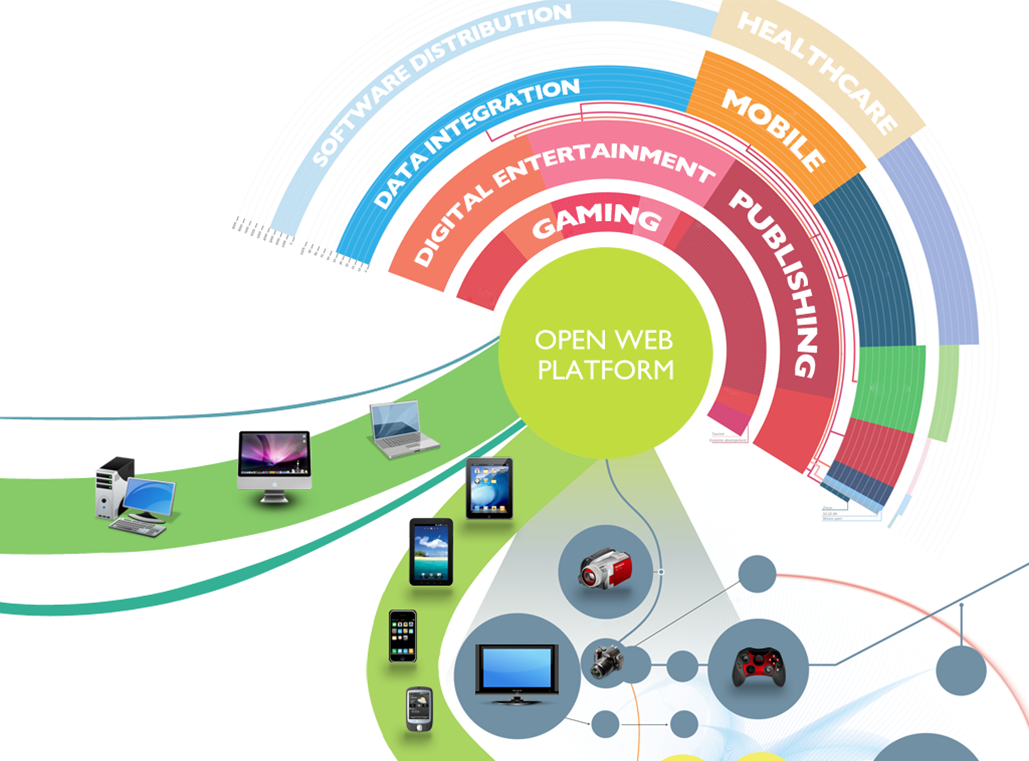TC2000 is a web-based platform designed for investors and traders who want to stay ahead in the fast-paced world of investing. It provides real-time market data, advanced charting features, and customizable alerts to help users make informed investment decisions.
With access to up-to-the-minute information on stocks, ETFs, options, and mutual funds, users can analyze price movements, identify trends, and set personalized notifications based on specific criteria. TC2000 also offers educational resources such as articles, videos, webinars, and virtual trading simulations for further learning and practice.
Overall, TC2000 is an invaluable tool that empowers users to navigate the financial markets with confidence.
Why choose TC2000 for investing?
When it comes to selecting an investment platform, TC2000 stands out as a top choice for numerous reasons. One of its key strengths is its user-friendly interface, designed to cater to both beginners and experienced investors alike.
For those who are new to investing, TC2000 offers a seamless onboarding experience with its intuitive navigation system. The platform’s clean design and easy-to-understand menus make it simple for beginners to navigate their way around and access the necessary information.
With TC2000, even novice investors can feel confident in finding their footing in the complex world of investing.
On the other hand, experienced investors will appreciate the advanced tools and features that TC2000 provides. The platform offers customizable charts and technical indicators that allow users to analyze stocks with precision. Additionally, TC2000’s powerful scanning capabilities enable investors to identify trends and opportunities efficiently.
Armed with these tools, experienced investors can make informed decisions and execute trades confidently.
Moreover, TC2000 goes beyond just providing a comprehensive range of features. It also offers reliable customer support to ensure that users have assistance whenever they need it. Whether you have questions about utilizing specific tools or need guidance on navigating the platform effectively, TC2000’s support team is there to help.
In summary, when choosing an investment platform, TC2000 proves itself as an exceptional option. Its user-friendly interface caters to beginners while offering advanced tools for experienced investors.
By combining intuitive navigation with powerful analysis capabilities, TC2000 streamlines the investing process and empowers users to make informed decisions with confidence.
| Key Features of TC2000 |
|---|
| User-friendly interface |
| Intuitive navigation system |
| Clean design and easy-to-understand menus |
| Customizable charts and technical indicators |
| Powerful scanning capabilities |
| Reliable customer support |
Signing up for TC2000
When it comes to getting started with TC2000, the process is quick and easy. By following these step-by-step instructions, you’ll be able to create your account in no time. First, visit the official TC2000 website and locate the “Sign Up” button at the top right corner of the homepage. Click on it to begin the registration process.
Next, you’ll need to fill out some required information such as your name, email address, and password. Make sure to enter accurate details as this will be crucial for account verification and communication purposes. Once you’ve completed this step, you’ll be asked to choose a subscription plan that suits your trading needs.
TC2000 offers various options tailored to different levels of traders, so take your time to select the one that aligns with your goals.
After choosing your subscription plan, you’ll proceed to complete the payment process. This ensures that you have full access to all the features and benefits that TC2000 has to offer. The platform provides a secure payment gateway for a hassle-free transaction.
Once your payment is confirmed and processed successfully, congratulations! Your account is now created and ready for use. You can log in using your registered email address and password. It’s important to keep this information safe and confidential.
TC2000 offers an intuitive user interface across multiple platforms including web, Mac, and mobile devices. This versatility allows you to access your account from anywhere with an internet connection, providing convenience and flexibility in managing your trading activities.
In summary, signing up for TC2000 is a straightforward process that involves visiting their website, filling out necessary information, selecting a subscription plan, completing payment, and finally logging into your newly created account.
With TC2000’s user-friendly interface available on various platforms, you can seamlessly navigate through its features and make informed trading decisions effortlessly.
Overview of Platform Compatibility
TC2000 excels in its compatibility across various devices, ensuring a seamless trading experience. Whether you prefer the web platform, Mac desktop application, or mobile app, TC2000 has you covered.
The web platform provides a user-friendly interface accessible from any device with an internet connection. It offers real-time quotes, charts, and technical analysis tools without the need for additional software installation.
Mac users can enjoy a dedicated desktop application designed specifically for macOS. With advanced features and customizable workspaces, traders can access in-depth market analysis and execute trades effortlessly.
For mobile traders on the go, TC2000’s feature-rich app is available on iOS and Android platforms. From tracking real-time stock quotes to executing trades swiftly, it provides convenience without compromising functionality.
Switching between devices is seamless with TC2000’s syncing feature, eliminating the need to reconfigure settings or indicators. This flexibility allows traders to manage their accounts efficiently wherever they are.
Exploring the unique features available on each platform
TC2000 offers a range of unique features across its web, Mac desktop application, and mobile app platforms.
The web platform provides a comprehensive suite of tools accessible from any browser. You can analyze stocks, create watchlists, and execute trades within a single interface.
For Apple users, the Mac desktop application offers advanced charting capabilities and customizable layout options for an optimized experience.
The mobile app keeps you connected to the markets on-the-go with real-time data, customizable alerts, and intuitive navigation designed for mobile devices.
Each platform within TC2000 is tailored to meet specific needs while providing a consistent user experience. Whether you prefer trading on your computer or smartphone, TC2000 has the right platform to enhance your investing journey.
Advantages of Utilizing TC2000 across Multiple Platforms
TC2000’s cross-platform functionality offers several benefits for investors, ensuring accessibility and convenience. With TC2000 available on the web, Mac desktop, and mobile app, investors can conveniently track their portfolios and monitor the markets anytime, anywhere.
The seamless synchronization feature allows users to switch between devices without losing settings or data. Real-time market data is available on the go through the TC2000 mobile app, enabling investors to stay informed about market movements even when they’re away from their desk.
With a streamlined user experience and customizable features, TC2000 provides a comprehensive toolset for making smarter investment decisions in today’s dynamic markets.
Step-by-step instructions on accessing TC2000 on different platforms
TC2000 provides users with seamless access to its powerful trading platform across various devices and operating systems. Whether you prefer using a web browser, Mac desktop application, or mobile app, TC2000 has you covered. Here’s a detailed guide on how to access TC2000 on different platforms:
- Begin by opening your preferred web browser.
- Navigate to the official TC2000 website.
- On the homepage, locate the “Login” button positioned at the top right corner and click on it.
- A login page will appear, prompting you to enter your email address and password.
- After filling in your credentials, click on the “Sign In” button.
- Visit the official TC2000 website using your Mac device.
- Once on the homepage, spot the “Download for Mac” button and click on it.
- The download process will commence, and once completed, locate the installer file.
- Open the installer file and carefully follow the on-screen instructions provided to install TC2000 successfully onto your Mac.
- If you’re using an iOS device, open the App Store; if you’re an Android user, head to the Google Play Store.
- In either store’s search bar, type in “TC2000” to find the official app.
- Once located, tap on it to access its details page.
- Look for either a “Download” or “Install” button (depending on your device) and tap on it to initiate downloading/installation of the app onto your mobile device.
- Once installed, launch the TC2000 app and log in using your email address and password.
With these step-by-step instructions, you can easily access TC2000 on different platforms, allowing you to trade and analyze stocks efficiently across your preferred devices. Embrace the flexibility of TC2000’s cross-platform functionality and enjoy uninterrupted access to its robust features wherever you go.
Customizing settings for optimal user experience
To optimize your TC2000 user experience, customize preferences, layout, and alerts:
-
Adjust preferences: Tailor TC2000 to your investing needs by customizing charting styles, indicator configurations, and layout options. Choose the charting style that suits you best, experiment with different indicators for technical analysis, and arrange windows for an efficient workflow.
-
Set up alerts: Take advantage of TC2000’s alert system to stay informed about price movements, news updates, or specific technical conditions. Create personalized alerts based on criteria like price levels or chart patterns. Receive notifications via email, SMS, or push notifications on your mobile device for timely decision-making.
By customizing these settings in TC2000, traders and investors can create a personalized workspace that enhances their trading experience across different platforms.
[lyte id=’aDTgmT9jfOM’]