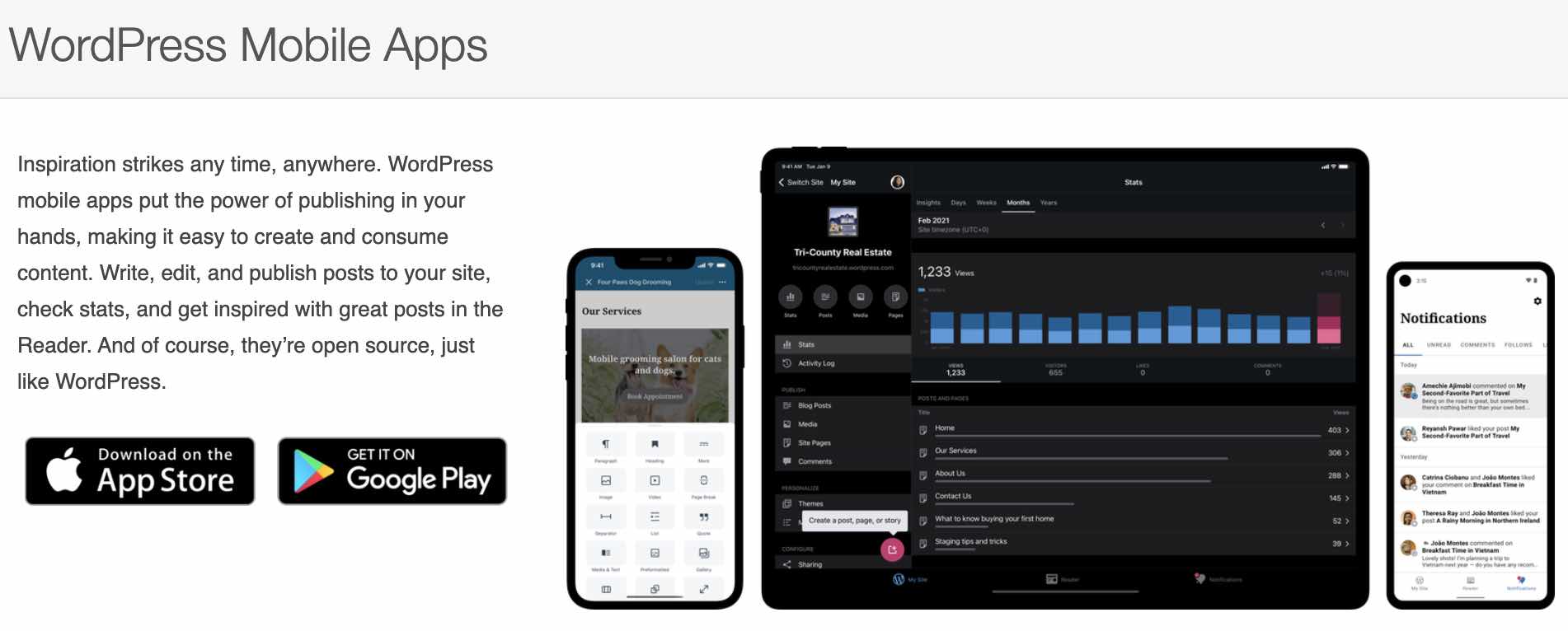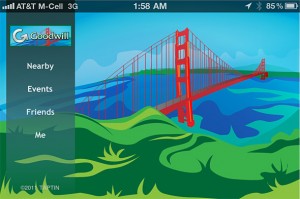Investing in the stock market can be a daunting task, especially for beginners. However, with the advancements in technology, there are now powerful tools available to simplify the investing process. One such tool is the TC2000 Mobile App, which has revolutionized the way investors manage their portfolios and make informed decisions on the go.
The Background and Purpose of TC2000 Mobile App
Developed by Worden Brothers Inc., TC2000 Mobile App is a comprehensive trading platform designed to help investors navigate the stock market. It offers real-time data, advanced charting tools, and customizable watchlists.
The app caters to both novice and experienced investors with its user-friendly interface and a range of features suitable for all levels of expertise. With TC2000 Mobile App, users can access up-to-date information, analyze price movements, and monitor their investments effectively.
How the app has transformed the investing experience
TC2000 Mobile App has revolutionized the investing experience by providing real-time stock quotes and charts on your mobile device. This convenient access allows you to stay updated on market trends and make informed decisions anytime, anywhere.
The app offers advanced technical analysis tools, such as moving averages and Bollinger Bands, which provide valuable insights into potential entry and exit points for trades.
Additionally, it provides fundamental data and financial statements to help investors evaluate a company’s financial health and growth potential before making investment decisions.
Moreover, TC2000 Mobile App democratizes investing by giving retail investors access to real-time data and analysis tools previously only available to professionals. Customizable alerts ensure that users never miss out on important opportunities or market developments.
In summary, TC2000 Mobile App has transformed the investing experience by providing a convenient platform with real-time data, advanced analysis tools, and fundamental research capabilities. It makes investing more accessible, intuitive, and efficient for individuals of all levels of expertise.
Real-time Stock Quotes and Charts for Informed Decision-Making
The TC2000 Mobile App stands out for its exceptional ability to provide real-time stock quotes and charts, making it an invaluable tool for investors seeking to make well-informed decisions. In today’s fast-paced market, staying updated on market movements is crucial, and this app ensures that users have access to the most current data.
With customizable charting options, users can tailor their analysis to suit their needs. The app offers a range of timeframes, chart types, and technical indicators, empowering investors to delve deeper into stock patterns and trends. This in-depth analysis allows for greater accuracy in identifying potential entry and exit points in the market.
What sets the TC2000 Mobile App apart is its ability to provide alerts for price movements or specific technical conditions. These alerts ensure that users never miss out on important trading opportunities.
By receiving timely notifications directly on their mobile devices, investors can promptly seize favorable moments and take appropriate actions.
Having real-time stock quotes and charts at your fingertips enables you to track your favorite stocks effortlessly while also exploring new investment opportunities. The up-to-date information allows you to stay ahead of the game by making informed decisions based on accurate data.
Customizable Watchlists: Tracking Preferred Stocks
Keeping track of multiple stocks can be overwhelming, especially when you have a diverse portfolio. However, with TC2000 Mobile App, this process becomes seamless and efficient through its customizable watchlists feature.
By offering users the ability to create multiple watchlists based on their preferences, the app enables them to easily monitor their favorite stocks in one centralized place.
With just a few taps, users can add or remove stocks from their watchlist, ensuring that they always have an up-to-date view of their portfolio. This flexibility allows investors to adapt quickly to market changes and make informed decisions based on real-time data.
One of the key advantages of TC2000 Mobile App’s customizable watchlists is the ability to tailor the displayed information within each list. Users can customize columns to show relevant details such as price changes, volume, or percentage gains/losses.
This level of customization empowers investors to focus on specific metrics that are crucial for monitoring and analyzing their preferred stocks effectively.
Moreover, TC2000 Mobile App provides a user-friendly interface that simplifies the process of managing and organizing watchlists. With intuitive navigation and clear instructions, users can effortlessly create, modify, and navigate between different lists.
This streamlined experience ensures that investors can stay focused on monitoring their preferred stocks without any unnecessary distractions or complexities.
In summary, with TC2000 Mobile App’s customizable watchlists feature, tracking preferred stocks has never been easier. The app’s intuitive interface and flexibility allow users to create personalized lists tailored to their preferences while providing them with real-time data at their fingertips.
By enabling investors to monitor multiple stocks efficiently in one place, this essential tool empowers individuals to make well-informed decisions regarding their diverse portfolios.
Advanced Technical Analysis Tools for Experienced Investors
The TC2000 Mobile App offers advanced tools for experienced investors who heavily rely on technical analysis. These tools, including trendlines, Fibonacci retracements, and support/resistance levels, allow users to visually analyze stock charts and identify potential buy or sell signals.
The app also provides a wide range of technical indicators such as moving averages, MACD, and RSI, helping investors spot overbought or oversold conditions and potential trend reversals.
With its user-friendly interface, the app allows for efficient tracking of investments and provides a competitive edge in making informed decisions based on accurate market insights.
Access to Fundamental Data and Financial Statements
Fundamental analysis is essential in investing, as it provides insights into a company’s financial health. With the TC2000 Mobile App, investors can access detailed financial statements such as income statements, balance sheets, and cash flow statements.
This allows them to evaluate a company’s profitability, liquidity, and overall financial stability. The app also provides key ratios and metrics for comparing companies within the same industry or sector. By utilizing these features, investors can make informed investment decisions based on thorough research.
In conclusion, the TC2000 Mobile App offers comprehensive access to fundamental data and financial statements. This empowers investors to evaluate companies effectively and make informed investment choices.
Step-by-step guide to downloading the app on smartphones or tablets
To download the TC2000 Mobile App on your smartphone or tablet, follow these steps:
- Open your device’s app store (App Store for iOS devices or Google Play Store for Android devices).
- Search for “TC2000 Mobile App” in the search bar.
- Tap on the TC2000 Mobile App icon in the search results.
- Click on “Download” or “Install” to begin the process.
- Wait for the app to download and install.
- Locate the TC2000 Mobile App icon on your home screen or app drawer.
With the TC2000 Mobile App, you can easily track market trends, make informed investment decisions, and stay updated with real-time data – all from your mobile device. Download this user-friendly app today and enhance your trading experience.
Installation Instructions for Seamless Usage
To seamlessly install and use the TC2000 Mobile App, follow these steps:
- Launch the app by tapping on its icon.
- Sign in to your TC2000 account or create a new one within the app.
- Set up your preferences and customize your trading experience.
- Familiarize yourself with the app’s interface and navigation options.
- Ensure a stable internet connection for real-time data updates.
By following these steps, you can effortlessly download and install the TC2000 Mobile App, enabling you to access its powerful features and enhance your investing journey.
[lyte id=’OuQL9hNP9Lc’]