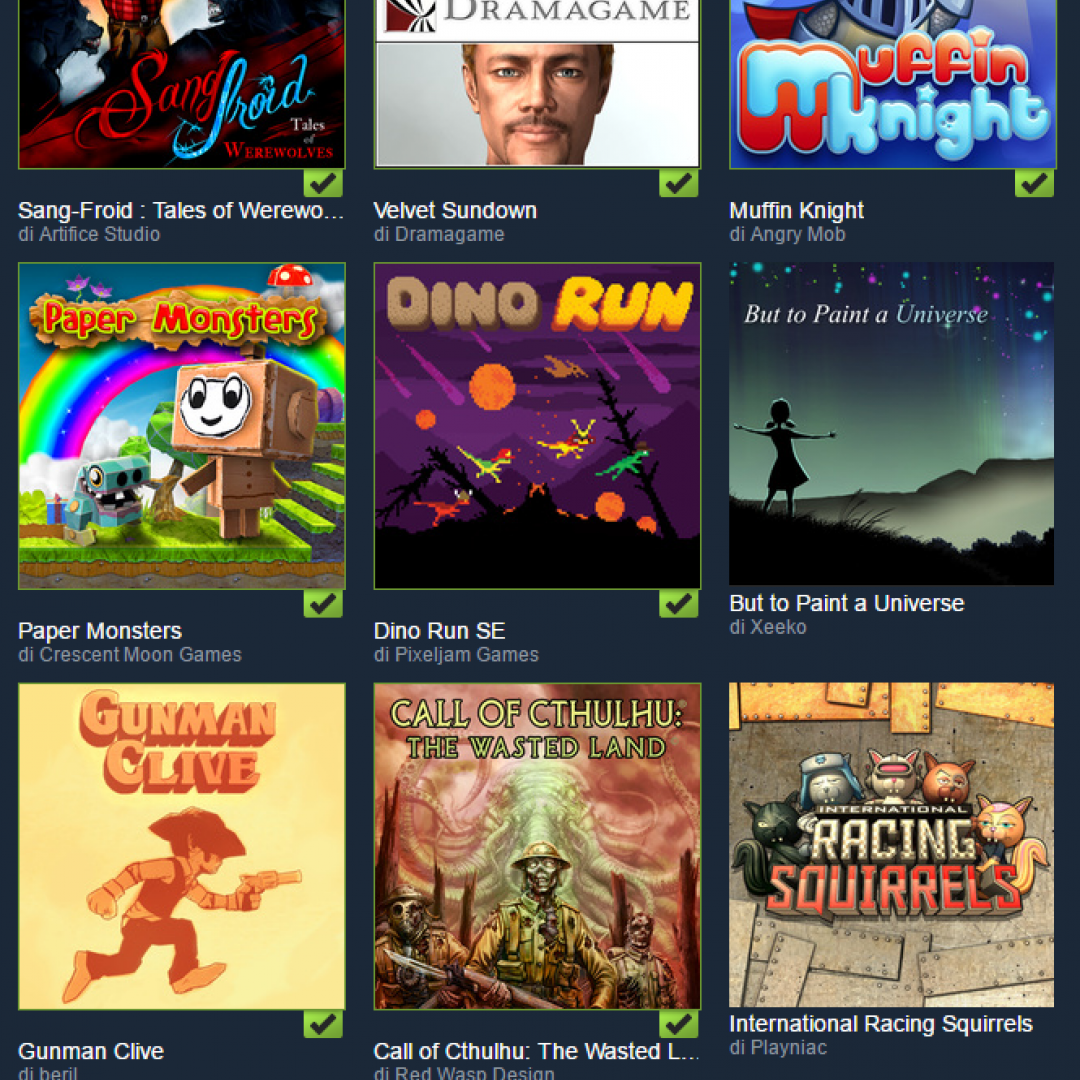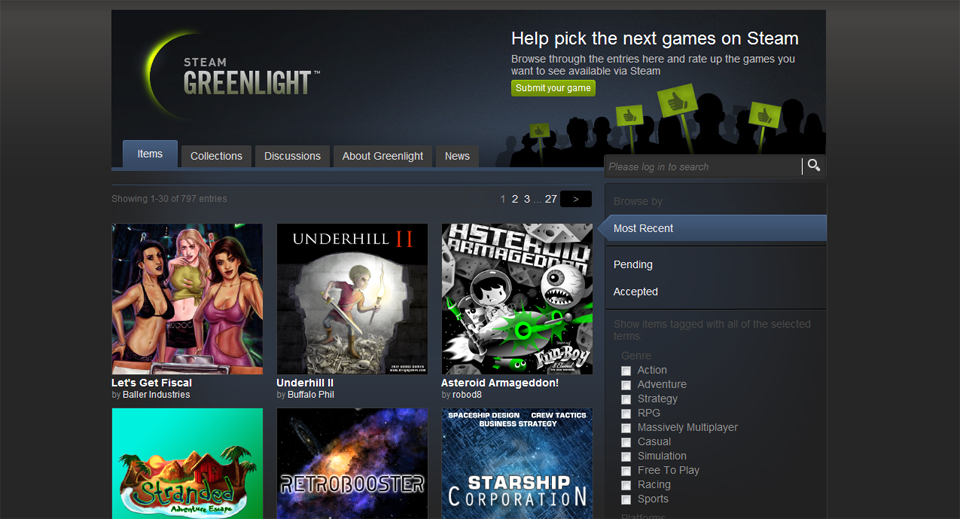As parents, we all want our children to grow up with a strong understanding of financial literacy. We want them to be equipped with the knowledge and skills necessary to make smart financial decisions in the future. That’s where Greenlight comes in.
Greenlight is an investment app designed specifically for kids and teens, providing them with a safe and educational platform to learn about money management, budgeting, and investing.
In this article, we will guide you through the process of creating a Greenlight account and explore how it can help teach your child the fundamentals of personal finance.
Introduction to Greenlight
Greenlight is not your average banking app – it’s a comprehensive tool designed to empower parents in teaching their children about money management and financial responsibility.
With features like savings goals, automated allowances, real-time transaction monitoring, and even an introduction to investing, Greenlight goes beyond traditional banking to provide a hands-on learning experience for kids and teens.
By instilling financial literacy skills at a young age, parents can set their children up for future success and help them make informed decisions about their finances.
Getting Started with Greenlight
To embark on your child’s financial learning journey with Greenlight, the first step is to download and install the Greenlight app on your mobile device. This can easily be done by visiting either the App Store or Google Play Store and searching for “Greenlight.”
Once you find the app, simply click the download button and follow the installation prompts.
After successfully downloading the Greenlight app, it’s time to create a parent account and set up your family profile. This will allow you to manage your child’s financial activities and guide them towards smart money decisions. Creating a parent account is quick and easy – just follow the simple prompts provided by the app.
During this process, you’ll be required to provide some basic information and verify your identity. This helps ensure that only authorized parents have access to their child’s financial transactions. Rest assured, Greenlight takes privacy and security seriously, so you can feel confident in using their platform.
Once your parent account is set up, it’s time to set up your family profile within the Greenlight app. This involves adding your child’s name and date of birth, which helps customize their experience with age-appropriate features and financial lessons.
By setting up a family profile on Greenlight, you’re not only empowering yourself as a parent but also giving your child valuable tools for financial education.
With features like chore tracking, savings goals, spending controls, and even educational quizzes, Greenlight makes it fun and interactive for children to learn about money management while providing parents with peace of mind.
So why wait? Download the Greenlight app today and take the first step towards shaping your child’s financial future in a responsible and engaging way.
Start their journey with Greenlight now!
Setting up your child’s account
To set up your child’s account with Greenlight, follow these simple steps within the app. Start by entering their name and date of birth to create a personalized profile. Next, let them choose a card design they love from the options available. Finally, specify spending rules and allowances to ensure responsible financial behavior.
With Greenlight, you can guide your child’s financial journey while keeping their information secure.
Funding and Managing the Greenlight Account
To effectively fund and manage your child’s Greenlight account, there are several key steps you can take. The first is to link either a bank account or credit/debit card of your choice to the account. This allows for easy transfer of funds whenever needed, providing flexibility and convenience in managing your child’s finances.
Once you have linked a funding source, it’s beneficial to set up automatic weekly or monthly allowances for your child. Greenlight offers automation features that make this process seamless.
By establishing recurring allowances, you provide your child with a valuable opportunity to learn about budgeting, saving, and managing money on a regular basis. This consistent approach fosters financial responsibility and helps them develop important skills that will benefit them throughout their lives.
Furthermore, Greenlight provides a parent dashboard on its app that allows you to monitor transactions and expenses in real-time. With this tool at your disposal, you can stay connected with every financial decision made by your child.
The ability to track their spending habits provides transparency and opens up opportunities for meaningful discussions about money management. By having access to this information in real-time through the parent dashboard, you can guide and support your child in making informed choices regarding their finances.
In summary, funding and managing your child’s Greenlight account involves linking a bank account or credit/debit card as a funding source, setting up automatic allowances for regular financial learning opportunities, and utilizing the parent dashboard to monitor transactions in real-time.
These steps ensure transparency, encourage responsible money management habits, and facilitate ongoing conversations about financial decisions between parents and children.
| Key Steps |
|---|
| 1. Linking a bank account or credit/debit card |
| 2. Setting up automatic allowances |
| 3. Monitoring transactions through the dashboard |
Teaching financial literacy with Greenlight
Greenlight is an excellent platform for teaching children about financial literacy. It helps parents explain the concepts of saving, responsible spending, and giving through real-life examples and discussions. Greenlight also encourages goal-setting by allowing children to create virtual savings goals in the app.
This feature teaches them the value of patience and delayed gratification while visualizing their progress towards their goals. Overall, Greenlight provides a user-friendly and engaging way to teach children important money management skills.
Table: Benefits of Teaching Financial Literacy with Greenlight
| Benefits | Explanation |
|---|---|
| Engaging discussions | Using real-life examples and discussions, parents can help children understand the concepts of saving, spending, and giving. |
| Goal-setting motivation | Children can set virtual savings goals within the app, motivating them to save and learn about delayed gratification. |
| Development of financial skills | Greenlight teaches important financial skills such as responsible spending choices and saving for future needs. |
| Empowerment and control | Children gain control over their finances in a safe environment with Greenlight’s monitored features. |
Note: The table above summarizes the benefits discussed in this section concisely.
Investing with Greenlight
Greenlight provides an innovative platform for introducing children and teens to the world of investing. With its user-friendly “Invest” feature, kids can begin their investment journey, gaining valuable knowledge and experience along the way.
The “Invest” feature on Greenlight allows children to explore various investment options, helping them understand the potential risks and rewards that come with investing. By dipping their toes into the financial markets, youngsters can develop a foundational understanding of how investments work.
One of the key benefits of using Greenlight is the opportunity it offers for children to invest in stocks and exchange-traded funds (ETFs). Through this platform, kids can learn about different companies and industries as they make decisions about where to allocate their funds.
This hands-on approach helps cultivate a sense of responsibility and ownership over their investments.
When guiding your child through the investment process on Greenlight, take advantage of this learning opportunity by explaining the concepts behind stocks and ETFs. Teach them about diversification and how different types of investments may align with their interests and risk tolerance.
Encourage them to research companies or sectors they find intriguing so that they can make informed decisions based on knowledge rather than mere speculation.
By engaging in investing through Greenlight, children gain practical skills that will serve them well in adulthood. They develop financial literacy, learn patience as they watch their investments grow over time, and understand the importance of making informed decisions.
Overall, Greenlight’s “Invest” feature offers an accessible way for young individuals to learn about investing while fostering a sense of independence and confidence in managing their finances. It empowers children to become financially savvy individuals who are well-prepared for future financial endeavors.
Building Responsibility with Chores and Tasks
Greenlight’s app takes responsibility and financial literacy to the next level by integrating chore management. Parents can assign chores within the app, teaching their children responsibility while allowing them to earn extra money.
The parent dashboard on Greenlight provides a centralized hub for managing completed tasks and paying out earnings, promoting organization and reinforcing good work ethic in children. This innovative feature empowers children to take ownership of their responsibilities and learn valuable life skills from an early age.
By using Greenlight’s chore management feature, parents can instill a sense of responsibility in their children while also promoting financial literacy. Children learn the importance of completing tasks and are rewarded for their hard work.
With a user-friendly interface, Greenlight makes it easy for parents to track completed chores and distribute earnings, keeping everything organized and transparent.
In summary, Greenlight’s integration of chore management within its app offers a convenient solution for building responsibility in children.
By combining chore assignments with financial rewards and providing an intuitive parent dashboard, Greenlight empowers children to develop discipline, work ethic, and financial understanding from an early age.
Greenlight’s Educational Resources
Greenlight offers a wealth of educational resources within its app, designed to enhance your child’s financial knowledge. Access articles, videos, and quizzes on finance and investing to help them learn important concepts. The articles cover various topics, from budgeting to stocks and bonds, while the videos provide engaging visual explanations.
Interactive quizzes test their understanding and reinforce key concepts. With these resources, Greenlight makes it convenient for parents and children to engage in financial education.
[lyte id=’Hr5AryfUyxM’]