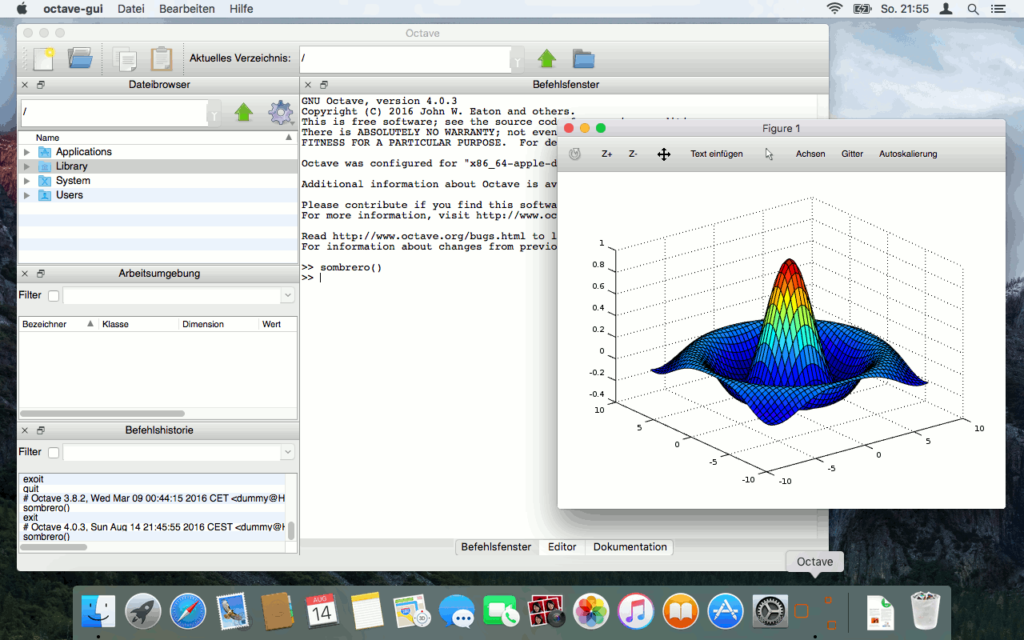Are you a Mac user with a keen interest in investing? Look no further than TC2000 for Mac, a powerful software designed to meet the needs of investors like you. In this article, we will explore what TC2000 for Mac has to offer and how it can enhance your investing experience.
From getting started to troubleshooting common issues, we have got you covered.
So, let’s dive in and unleash the full potential of TC2000 for Mac!
What is TC2000 for Mac?
TC2000 for Mac is a powerful investment analysis platform that caters specifically to macOS users. It provides a comprehensive range of features, including real-time data, advanced charting tools, scanning capabilities, and much more.
With its intuitive interface and robust functionality, TC2000 empowers investors by offering in-depth insights into market trends and helping them make informed decisions.
Traditionally, TC2000 was only available for Windows users. However, recognizing the growing popularity of Mac among investors, the developers have made it accessible on macOS as well. This move has opened up new possibilities for Mac users who were previously limited in their choice of investment analysis software.
Using TC2000 on your Mac brings several benefits. Firstly, the platform offers an intuitive interface that is tailored specifically for macOS users. This means that you can easily navigate through the various features and tools without any hassle.
Whether you are a beginner or an experienced investor, TC2000 provides a user-friendly experience that allows you to focus on analyzing stocks and tracking portfolios.
Additionally, TC2000 for Mac provides robust features designed to meet the needs of macOS users. You can customize your charts and indicators to suit your preferences and trading strategies. The platform also offers access to real-time news updates so that you can stay informed about market developments that may impact your investments.
In summary, TC2000 for Mac is a powerful investment analysis platform that offers a range of features tailored specifically for macOS users. It enables investors to analyze stocks, track portfolios, access real-time data and news updates, all within an intuitive interface.
Whether you are new to investing or an experienced trader looking for a reliable tool to enhance your decision-making process, TC2000 for Mac is worth considering as it brings efficiency and convenience to your investment journey.
Getting Started with TC2000 for Mac
TC2000 is a powerful trading software designed for Mac users. To get started, ensure your system meets the minimum requirements specified by the software. Download TC2000 from their official website and follow the step-by-step instructions for installation.
Once installed, set up your account and log in to access all the features and functionalities offered by TC2000. With TC2000 on your Mac, you’ll have the tools and resources to make informed trading decisions.
Exploring the Features of TC2000 for Mac
TC2000 for Mac is a robust investment platform designed to enhance your trading experience. With its intuitive dashboard, you can customize your workspace by adding or removing elements such as watchlists, charts, and news feeds.
Analyzing stocks and options is made easy with TC2000’s comprehensive analysis tools, including interactive charts and a vast library of technical indicators. Additionally, TC2000 offers powerful scanning capabilities that allow you to create custom scans based on specific criteria or utilize pre-built scans provided by industry experts.
Stay tuned for Part II of this article where we will explore watchlist organization, tracking stocks with real-time data feeds, managing trades and portfolios, staying informed with news updates and analysis, troubleshooting common issues faced by users, and much more.
With TC2000 for Mac at your disposal, investing has never been easier!
[lyte id=’ldxlZ_Kx3mw’]