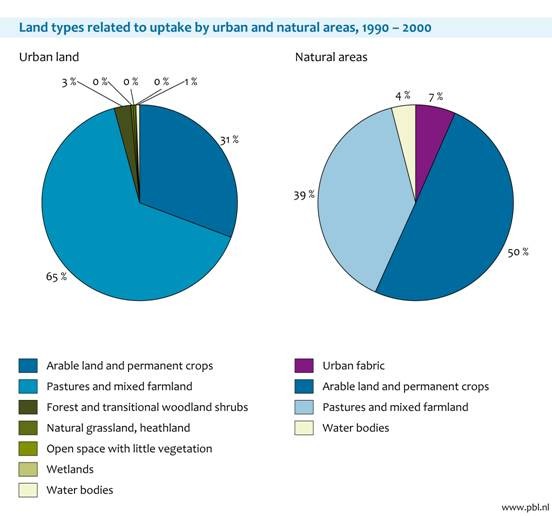TC2000 is a powerful stock analysis tool that provides investors with the tools and features they need to make informed investment decisions. Whether you’re a beginner or an experienced investor, TC2000 offers a wide range of capabilities that can help you analyze stocks, create trading strategies, and stay updated on market events.
In this article, we will explore how to use TC2000 effectively, from creating an account to utilizing advanced features like backtesting and paper trading. By the end of this article, you’ll have a solid understanding of TC2000 and how it can enhance your investing journey.
So let’s dive in and get started!
Introduction to TC2000: Getting Started with the Platform
TC2000 is a robust stock analysis tool that goes beyond basic tracking. It provides investors with real-time data, customizable charts, technical indicators, watchlists, and more. With TC2000, users can make informed decisions based on accurate market information.
The platform offers features like customizable charts for personalized analysis and technical indicators to identify trends. Watchlists help organize stocks based on specific criteria, and backtesting allows users to test trading strategies using historical data.
To get started, simply create a TC2000 account and choose a subscription plan that suits your needs.
Navigating TC2000: Understanding the User Interface
To effectively analyze stocks on TC2000, it’s important to understand its user interface (UI). The dashboard is where you’ll spend most of your time, and it includes key components like watchlists, charts, scanning tools, and a news feed.
Watchlists allow you to monitor specific stocks or sectors, while customizable charts provide technical indicators and drawing tools. Scanning tools help you find stocks that meet specific criteria, and the news feed keeps you updated on market events.
TC2000 also offers flexibility in customizing your workspace and organizing stocks based on various criteria. By utilizing these features, you can make informed investment decisions with ease.
Analyzing Stocks with TC2000
To effectively analyze stocks, investors need access to powerful charting tools and technical indicators. TC2000 offers a comprehensive platform with a wide range of features designed to assist in stock analysis.
TC2000 provides various technical analysis indicators like moving averages, MACD, and RSI. Moving averages help identify trends by smoothing out price data over a period, while MACD analyzes the relationship between two moving averages to spot potential reversals. RSI measures the strength and speed of price movements.
By using TC2000’s charts, investors can overlay a 50-day moving average to determine if a stock is trending up or down. The MACD indicator crossing above or below its signal line confirms potential trend reversals.
Combining these indicators with chart patterns and other analysis tools available on TC2000 enables investors to make more informed decisions based on reliable data.
IV: Advanced Features in TC2000
TC2000 offers advanced features that take stock analysis to the next level. Backtesting strategies allow traders to test trading effectiveness using historical data. With TC2000’s backtesting capabilities, users can simulate trades based on specific criteria and evaluate profitability over time.
Paper trading is another valuable feature, especially for beginners. It allows users to simulate trades without risking real money, helping them gain confidence and understand different strategies in real-time market conditions.
TC2000’s advanced features empower traders to refine their skills and make well-informed decisions before investing actual capital.
Staying Updated with TC2000
TC2000 offers features to help you stay updated on market events and monitor your investment positions effectively.
TC2000 integrates real-time news feeds so that you can stay informed about market events that may impact your investments. This feature allows you to access breaking news, earnings reports, analyst upgrades/downgrades, and other relevant information directly within the platform.
By having up-to-date data at your fingertips, you can make timely decisions.
Setting up personalized alerts in TC2000 is incredibly useful for monitoring specific criteria and taking action when necessary. You can create alerts based on stock price movements or technical indicators crossing thresholds. These alerts ensure that you don’t miss out on crucial opportunities or potential risks.
With notifications via email or SMS, you’ll always stay on top of your investments.
With TC2000, staying updated and making informed decisions has never been easier. Real-time news integration and personalized alerts provide the tools you need to navigate the markets with confidence.
Troubleshooting Tips and Support Resources
When using TC2000, technical issues can sometimes occur. To address these challenges, follow these troubleshooting tips:
- Ensure a stable internet connection.
- Clear your browser cache and cookies.
- Update your browser to the latest version.
If these steps do not resolve the issue, contact TC2000 support for further assistance. They are available to help you overcome any technical difficulties you may face.
In addition to their support services, TC2000 provides extensive resources such as articles, tutorials, and videos. These resources are designed to help users navigate the platform effectively and gain a better understanding of its features.
By utilizing the troubleshooting tips and support resources offered by TC2000, you can enhance your trading experience and address any technical issues that may arise promptly.
Conclusion
TC2000, a powerful stock analysis tool, provides investors with a wide array of features and capabilities. Its user-friendly interface allows for easy account creation and navigation. The advanced tools, such as backtesting and paper trading, empower investors to make informed decisions in the market.
By utilizing TC2000’s technical indicators, investors can gain valuable insights into the performance of stocks. These indicators allow for a comprehensive analysis of trends, patterns, and potential market movements.
With real-time news integration and personalized alerts, TC2000 ensures that investors stay updated on relevant information that may impact their investment decisions.
Exploring TC2000 opens up a world of possibilities for investors looking to maximize their potential for success. By leveraging the platform’s comprehensive features and capabilities, investors can fine-tune their investment strategies and make well-informed choices.
TC2000 facilitates an efficient investing journey by providing the necessary tools to succeed in today’s dynamic market. Whether you are a seasoned investor or just starting out, TC2000 offers an intuitive platform that caters to your needs.
[lyte id=’aDTgmT9jfOM’]