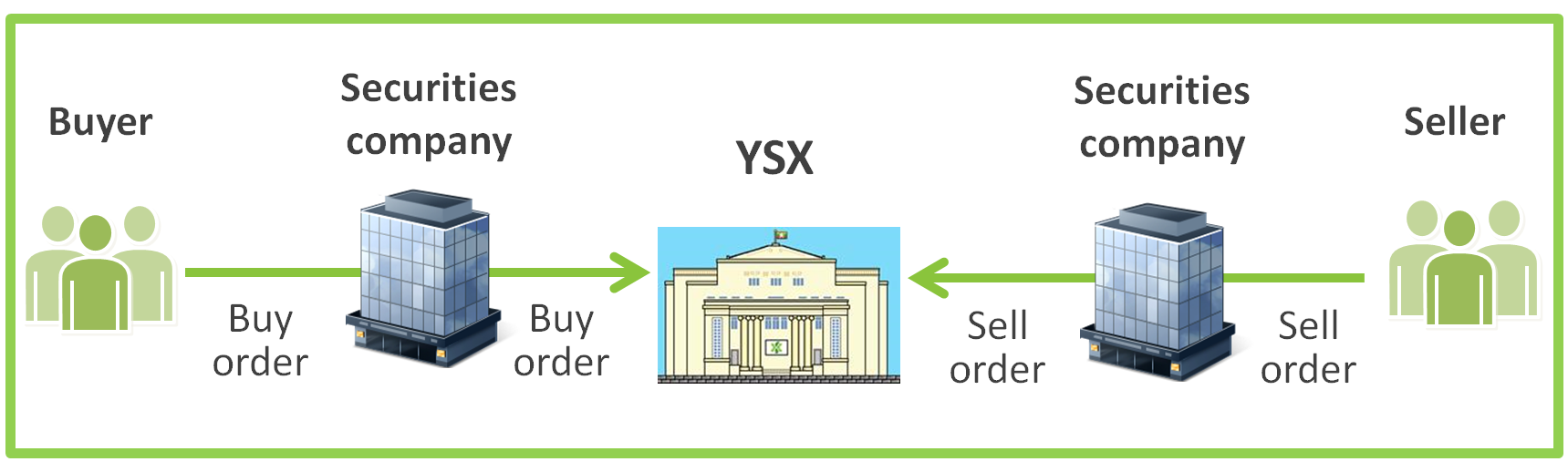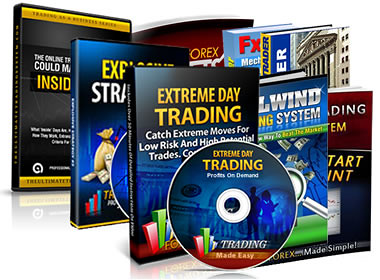If you’re a day trader looking to optimize your trading experience, having the right tools and setup is crucial. One platform that stands out among traders is TradingView. With its comprehensive charting capabilities and customizable indicators, it offers a powerful solution for analyzing and executing trades.
In this article, we will guide you through the best TradingView setup for day trading, helping you make the most of this platform.
Register for TradingView
To begin your journey on TradingView, the first step is to create an account. This process is quick and straightforward. Simply visit the TradingView website and locate the “Sign Up” button. Click on it, and you’ll be directed to a registration page where you can fill in your details.
Provide your email address and choose a secure password that meets the platform’s requirements. It’s essential to select a unique password to protect your account from unauthorized access. Once you’ve completed this step, take a moment to review and agree to the terms of service.
After submitting your registration information, TradingView will send a verification email to the address you provided during sign-up. Open your inbox and find this email; it typically arrives within minutes. Click on the verification link within the email to confirm your account successfully.
Now that your account is verified, you can proceed to log in to TradingView using your chosen credentials. Enter your registered email address and password into the designated fields on their website or app login page. By doing so, you will gain access to the powerful features and tools offered by TradingView.
Upon logging in, take some time to explore the full-featured charting platform provided by TradingView. Familiarize yourself with its various capabilities such as different chart types, timeframes, and drawing tools available at your disposal.
This exploration will prove invaluable when setting up preferred indicators and navigating through charts more efficiently.
Add the RSI Indicator and Configure It
The Relative Strength Index (RSI) is a widely used indicator in the world of day trading, serving as a valuable tool for identifying overbought or oversold conditions in an asset’s price movements. By adding the RSI to your chart, you can gain insights that will aid your decision-making process.
To add the RSI to your chart, navigate to the top of the screen and click on the “Indicators” button. Once opened, locate the indicator search bar and type in “RSI.” From the list of options that appear, select “Relative Strength Index.”
Now that you have added the RSI to your chart, it’s time to optimize its settings for better analysis. By default, the RSI employs a 14-period calculation; however, it’s worth experimenting with different periods to align with your trading style and timeframe preferences.
In addition to adjusting the period calculation, consider modifying the overbought and oversold levels within the RSI indicator as well. These levels should reflect your desired risk tolerance and align with your overall trading strategy.
By customizing these settings, you can fine-tune the RSI indicator to suit your individual needs and enhance its effectiveness in identifying potential trading opportunities. Remember, every trader is unique, so don’t hesitate to explore various configurations until you find what works best for you.
Overall, incorporating and configuring the RSI indicator into your trading platform is a crucial step towards gaining valuable insights into market conditions. Utilize this powerful tool alongside other technical indicators for a comprehensive analysis of price movements and make informed trading decisions based on reliable information.
Add the Stochastics Indicator
The Stochastics indicator is a valuable tool for day traders, as it assists in identifying potential trend reversals and generating buy or sell signals. Adding this indicator to your chart is a straightforward process that follows a similar method as adding the RSI indicator.
To begin, click on the “Indicators” button on your trading platform and search for “Stochastics.” Once located, select “Stochastic Oscillator” from the list of available options. This will add the Stochastics indicator to your chart, providing you with valuable insights into market trends.
Adjusting the settings of the Stochastics indicator is crucial for optimal use and aligning it with your trading preferences. Similar to customizing RSI settings, experimenting with different periods and sensitivity levels can help you capture potential entry or exit points more effectively.
By fine-tuning these parameters, you can tailor the Stochastics indicator to suit your trading style and maximize its effectiveness. It’s essential to find a balance that suits your preferences while accurately capturing potential trend reversals.
Remember that finding the optimal settings for any indicator may require some trial and error. Take the time to test different combinations until you find what works best for you in terms of identifying potential opportunities in the market.
Save Your Chart Settings for Future Use
To save time and effort during future trading sessions, it is important to save your customized chart layout and indicators on TradingView. By following a simple process, you can easily access and load your saved settings.
To save your layout, click on the “Layouts” button at the top of the screen and select “Save Current Layout.” Give it a name that represents your setup. When naming your layout, use keywords that reflect the indicators used or any unique characteristics.
In future sessions, simply click on the “Layouts” button and select the layout you want to load. This instantly applies your preferred indicators and chart layout, saving you time when setting up for day trading.
Saving and loading custom chart settings ensures consistency in analysis and decision-making. It eliminates manual configuration errors or oversights, allowing you to focus on analyzing market trends rather than recreating setups repeatedly.
Utilize TradingView’s features to optimize your trading experience. Efficiently organize your chart settings and indicators to enhance workflow, improve decision-making, and become a more effective trader.
Conclusion
In conclusion, this article has provided a comprehensive guide on setting up TradingView for day trading. We have covered the necessary steps to register on the platform, explore its features, and optimize your analysis with the RSI and Stochastics indicators.
Additionally, we emphasized the importance of saving your customized chart settings to streamline your trading process.
By following the strategies outlined in this article, you can greatly enhance your day trading experience. The best TradingView setup allows for improved analysis capabilities and time-saving features that are essential for success in the fast-paced world of day trading.
However, it is important to note that TradingView offers an array of additional features and customization options beyond what we have covered here. As a trader, it is highly encouraged to explore these tools further as you continue on your journey. These additional features can provide valuable insights and help refine your trading strategies.
Remember that successful day trading requires continuous learning and adaptation. Stay curious and remain open to exploring new strategies and tools that can further enhance your trading skills. The dynamic nature of the market demands flexibility and an ongoing commitment to improving your abilities.
[lyte id=’CiBMDVj7txM’]